Playing with Web Apps in Azure? Create a Resource Group and App Service plan first.
I dabbled in Windows web app Azure deployments for 3 or 4 years before I realized I needed to pay attention to the Resource Group and App Service Plans I was using. This became especially expensive when deploying CI/CD pipelines while teaching classes or when doing random operations while trying to understand how stuff worked. I partially blame the great Visual Studio integration / wizards for this. They made it easy to "start clean" every time I created a new project.
Resource Groups let you bundle all the components that make up an applications or composite system. See the Azure Resource Manager overview for more information.
Application Service plans are specific to web and task type deployments. They describe the compute resources that will be sued by one or more Web Application deployments. You can think of it as a PaaS or Docker type container which is filled with deployments. Multiple deployments and run in a plan. A plan should generally not be used across application stacks.
 I keep a Free plan and a shared plan live for my projects. The free plan lets me do basic stuff without charge as long as SSL isn't required. The shared plan runs $10/mo/app and adds SSL and 4X the CPU minutes. Free (F1) and Shared (D1) tiers have compute limits that may be good enough for demos and low volume sites.
I keep a Free plan and a shared plan live for my projects. The free plan lets me do basic stuff without charge as long as SSL isn't required. The shared plan runs $10/mo/app and adds SSL and 4X the CPU minutes. Free (F1) and Shared (D1) tiers have compute limits that may be good enough for demos and low volume sites.
Resource Groups let you bundle all the components that make up an applications or composite system. See the Azure Resource Manager overview for more information.
Application Service plans are specific to web and task type deployments. They describe the compute resources that will be sued by one or more Web Application deployments. You can think of it as a PaaS or Docker type container which is filled with deployments. Multiple deployments and run in a plan. A plan should generally not be used across application stacks.
Create a resource group for related work
My personal policy is to create a single prototyping/demo Resource Group that is my ad-hoc default. I tend to name them in a way that I can figure out my intention for them from the main Azure dashboard and include my subscription, general usage area and the targeted region.
This image shows the Resource Group creation screen. Pay attention to the "Resource Group Location"
This shows three resource groups in in two different regions. My MSDN free Visual Studio VSTS instance is in one resource group. The other two resource groups are for application work.
Demos and prototypes can share the same resource group. More serious work requires more serious thought. You will have to decide which system components should be in the same resource group. Think about the lifecycle and retention policies of each component of a system. Long lived components like data stores may be managed by other teams or have other management policies.
Create Application Service plan(s) into which you can deploy applications
Azure billing for PaaS style web applications is based on the App Service plan cost. You can save money, especially in a prototyping or demonstration environment, by deploying multiple web applications into the same Application Service plan. This is a good way of stretching MSDN Azure credits or saving your company money. Enterprises tend to create Service Plans along business unit or billing code boundaries.
 I keep a Free plan and a shared plan live for my projects. The free plan lets me do basic stuff without charge as long as SSL isn't required. The shared plan runs $10/mo/app and adds SSL and 4X the CPU minutes. Free (F1) and Shared (D1) tiers have compute limits that may be good enough for demos and low volume sites.
I keep a Free plan and a shared plan live for my projects. The free plan lets me do basic stuff without charge as long as SSL isn't required. The shared plan runs $10/mo/app and adds SSL and 4X the CPU minutes. Free (F1) and Shared (D1) tiers have compute limits that may be good enough for demos and low volume sites.
Azure always defaults to "Standard" Pricing Tier when creating a new Application Service plan. It does this in the Azure portal AND in the Visual Studio wizard. The picture at right shows a new plan using "D1 Shared". You must change the Pricing Tier if you want Free are Shared. This is another good reason to create your App Service plan prior to coding.
You can fit one always-live Basic (B) or Standard (S) into an MSDN subscription if you want more performance or want to play with autoscale.
Enterprises probably have standard Application Service plan sizes starting with the Basic (B1/B2/...) in development environments and Standard (S1/S2/...) semi-production environments.
Microsoft has great documentation on Application Service plans. These two can get you started
- Microsoft Documentation on Azure Application Service Plan types and their differences
- Application Service Plan Pricing
Wrap Up
Deploying Applications in Azure is easy. Cost and resource management is also easy with just a little bit of pre-staging of Resource Groups and Application Service plans.
These suggestions may not apply in situations where automation completely tears down and builds environments or where they are in conflict with larger enterprise policies.
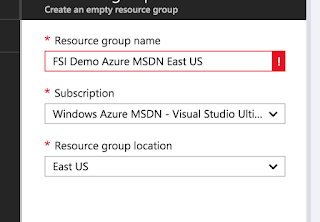





Comments
Post a Comment