Accessing the RabbitMQ Console in Cloud Foundry
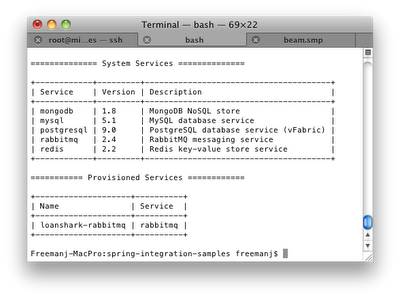
Cloud Foundry - PaaS Each Cloud Foundry instance is a self contained environment (cloud) that is generally intended to be use as a black box application container. It is implemented in a virtualized environment that hides the actual virtual/physical topology from the deployer. Service configuration, provisioning, log viewing and application deployment are done from outside the cloud through external tools. Cloud services may use any ports or other resources and use unique usernames and passwords for each instance. Applications rendezvous with services, at run time, via declared service names. Cloud services are not visible outside the container. All system monitoring must be done through log files, through code deployed in the application or through tooling provided by Cloud Foundry. Service tunneling, where you can bind to the data port of a provisioned service, will be added to Cloud Foundry in a post 1.0 release. This blog article describes how it w...