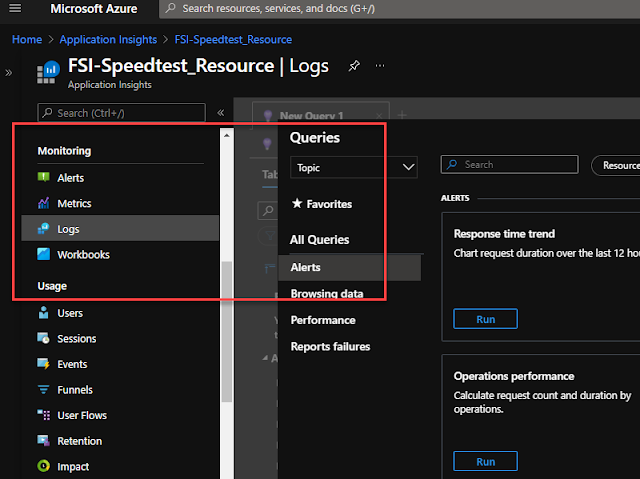Visualizing Covid Vaccinations - Python data prep and steps

We want to plot the Covid vaccination rates across different countries world-wide or different states in the USA. We need to create a standardized dataset that is accurate enough for our graphing purposes. The folks at Our World in Data (OWiD) gather that information to create composite data sets. Each independent entity reports data on its own schedule. The composite dataset can be missing entire days of data for some entities or individual data attributes in some of the days that are actually reported. Lets look at the steps required to create reasonable comparisons and progress graphics. Source Data and Code Dataset courtesy of Our World in Data : GitHub Repository Python code and scripts described here are available on GitHub Videos links at the bottom of this article Data Consistency We want time-series data that lets us exactly line up the data for each reporter. This table shows two different countries, C1 and C2. They each r...