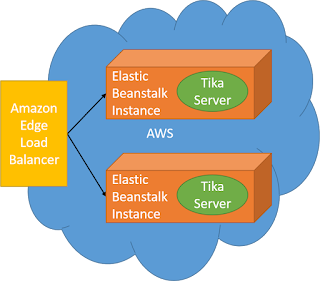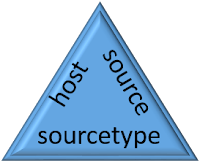Received and sent messages in a single mailbox with MS Outlook for OSX

Microsoft Outlook for the Mac and PC behave differently when showing conversations in the Inbox. The PC shows received and sent messages. The Mac shows only the received messages. There is no default way to show a threaded conversation on Mac Office 2016. Microsoft Outlook for the Mac is integrated with OS/X spotlight search so that AppleScript and Spotlight can be used to create Outlook Smart Mail folders. Smart Folders are more like views into mailboxes than actual mailboxes. They are virtual folders that are created from the results of a search. This blog leverages Outlook's raw search capabilities that come from OS/X integration. You can find out more information about this integration on the Microsoft answers web site . Portions of this blog came from this excellent blog posting . Identify Mailboxes to be included in Smart Folder Our conversation SmartFolder is made up of the contents of the Inbox and Sent mailboxes. We first need to identify the Microsoft Outlook