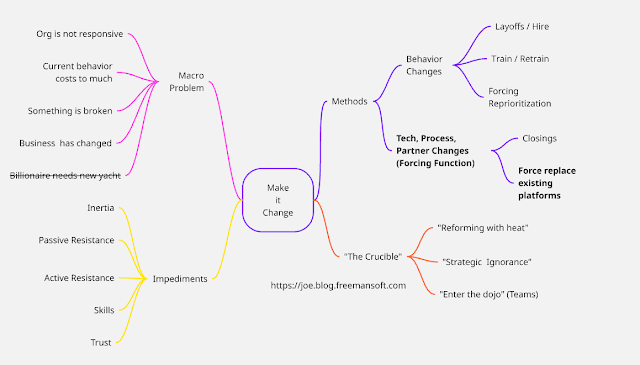LILYGO T-Dongle-S3 running CircuitPython - disable the REPL on the display for your own use

Adafruit has a specific CircuitPython distribution for the T-Dongle-S3 that uses the LCD display as its default logging and REPL output. You can see this output by enabling the LCD backlight in your Python code. You can disable this behavior and use the LCD for your own purposes with just a couple of lines of additional Python code. The LILLYGO T-Dongle S3 The LILLYGO T-Dongle S3 is a USB thumb drive-sized microcontroller with a built-in IPS LCD display, USB port, WI-FI, Bluetooth, I2C, and a MicroSD card slot. It can be programmed to act as a computer peripheral or as a standalone device powered by a USB power source. The most common use cases include pen testing devices, smart or sensor peripherals (hardwired, Bluetooth, Wi-Fi), or standalone sensor and output control devices connected to the cloud over Wi-FI. Schematic 30 seconds of Video A short demonstration of CircuitPython, the CircuitPython REPL output, and custom Python content pushed to the built-in LCD...