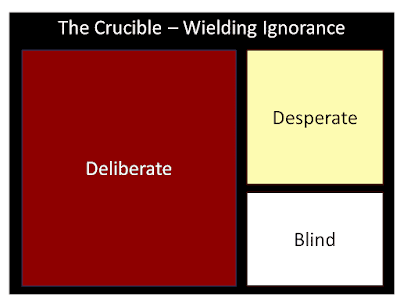Coding challenge accepted - game board navigation using open and completed tasks FIFOs
I was involved in a couple of minor coding challenges that involved exploring a square space or board. I don't know any navigation algorithms so I implemented breadth first and depth first searching of the board using an open task list and a completed tasks list. Legal moves are added to the open task list. Each legal move is then checked to determine the following legal moves. Those are posted to the open task list where they are then picked up later and further explored. Two of those challenges involved taking a specific number of steps. One asked how many squares could be touched in a specific number of steps. The other asked how many places you could end up in exactly a specific number of steps. Sample `Dart` code can be found in this GitHub repo https://github.com/freemansoft/AdventOfCode-2023-Dart/tree/features/2023/solutions on the 2023 branch. Video Content I've been calling these open and completed tasks but you can also think of it as a FIFO of...