Use Excel for mass Azure DevOps Work Item updates
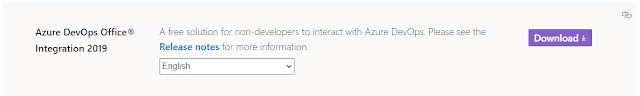
One of my favorite features of Azure DevOps is its ability to integrate Work Item updates with Office Excel. This means you can run any canned ADO query from Excel, update the retrieved work items and then publish the updates back to ADO all from inside Excel. Microsoft Guidance See the following pages https://docs.microsoft.com/en-us/azure/devops/boards/backlogs/office/bulk-add-modify-work-items-excel?view=azure-devops&tabs=agile-process https://docs.microsoft.com/en-us/azure/devops/boards/backlogs/office/faqs?view=azure-devops Install Azure DevOps Automation Download and install Microsoft Office Integration tools by installing 2019 dev-ops automation This installs a TFSProtocolHelper that ADO can use to open Query results in Excel Create an ADO query that will execute and fill Excel Click on the Queries in the Boards Menu Create a Query and save it to create a named query I tend to create two-tier queries for Features first-level children,...
