Tether Kali Linux to iPhone over USB
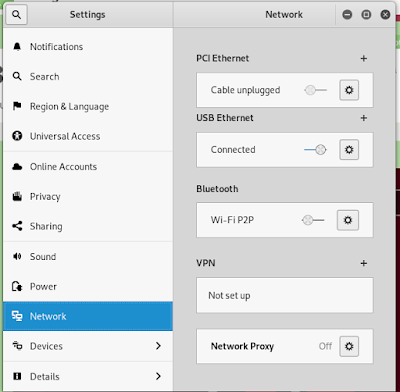
Tethering Kali Linux to your iPhone is very easy. You can do this either via wifi or via a USB connection. The USB connection has the advantage of charging the phone while using it. There may be security disadvantages. Tethering Enable your hot spot on the iPhone. Settings -> Personal Hotspot Plug your iPhone USB/Lightning cable into your laptop Select Trust when your iPhone offers the Trust this Computer? dialog. Verify the connection Method 1 Look at the iPhone. You should see the message Personal Message: 1 Hotspot at the top of the iPhone screen. Method 2 Open the Settings Application Select the Network panel Verify USB Ethernet is Connected Method 3 You should see the network connection icon in the upper left corner in place of the wireless icon. Click on that to see that USB Ethernet is Connected ...