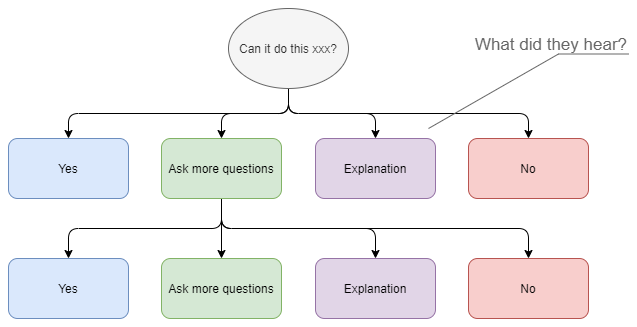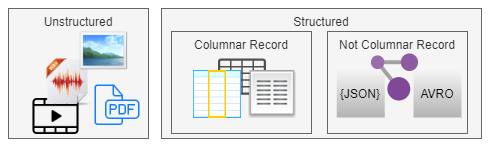Using AWS Elastic Beanstalk as a guide for application configuration

PaaS services fit in that world in between serverless and roll-your-own infrustructure. AWS Elastic Beanstalk is a PaaS service exposes their their service usage to teach you the right way to deploy web applications. The EB team eats their own AWS dogfood and generates a full featured environment via a generated CloudFormation template that you can examine and leverage. For this example we will deploy Apache Tika document parser as a service. We'll leverage a previous blog article PaaS Document Parsing With Tika and EBS for the instructions. A shortened version is below Topology Discussion This diagram shows the components deployed to make an autoscaling web application that leverages Elastic Beanstalk , IAM, ALBs and other AWS goodness. Resources and Services Elastic Beanstalk uses these services to provision and deploy a simple no-database web application like the Apache Tika Parser. We use the CLI to upload the configuration which Elastic Beanstalk the...