Reclaiming disk space in your Windows Server Hyper-V virtual lab through deduplication
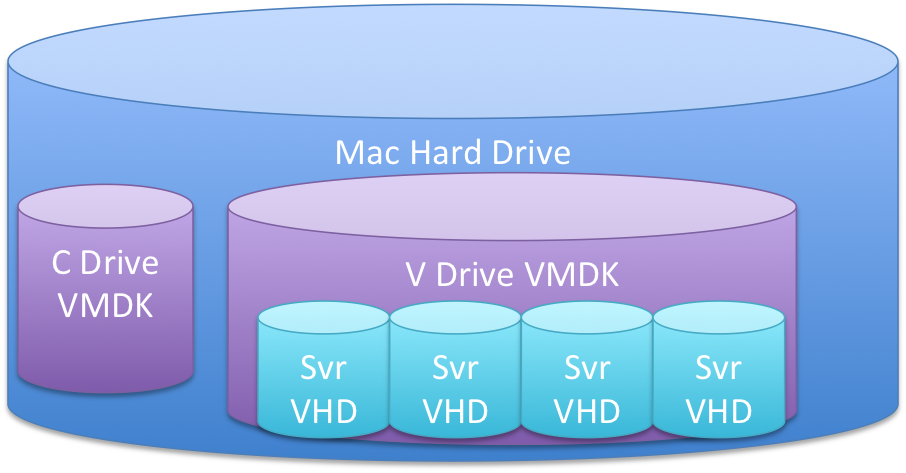
My 5 machine Windows Server 2012 virtual lab was using 91GB of space on my Macbook after installing the OS and infrastructure components into the host and guest machines. I was able to reduce the actual disk space used on my MacBook SSD by 50% through Windows Server deduplication and virtual disk shrink operations. That results in 47GB savings of physical disk space. Disk Drive Layout I have Windows Server Virtual Machine that runs Active Directory, DNS, Hyper-V and SQL Server Management Studio. It also hosts 4 other guest machines whose disk drives are over provisioned for the actual drive allocated. We can do this because none of the guest machines use all their disk space and because. As an advanced topic, we can get additional savings with Disk Deduplication where windows can create only one copy of disk space that is identical across the guest VMs/VHDs located on the same server drive. The same operating system files exist across all VMs so we can...


