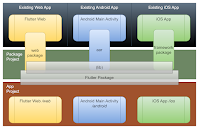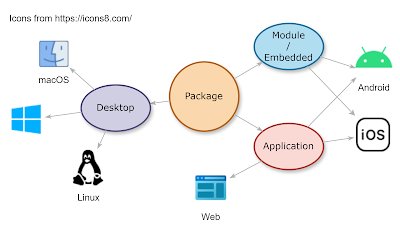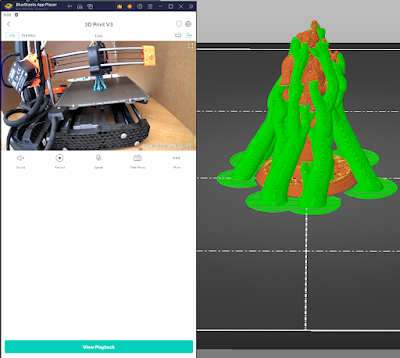Demonstrating bidirectional messaging between Flutter and a hosting web app

We're modifying the sample Flutter application to demonstrate bi-directional messaging between the HTML/Javascript and the Flutter code. The sample Flutter counter app is embedded in a web page. It communicates with Javascript via browser window messages. Demonstrates messaging Flutter to the web app via window messages whenever the counter increments. Demonstrates messaging from the web app to Flutter whenever a button is pressed on the HTML page. An "increment" message is passed to Flutter via the browser window messaging which causes the Flutter app to increment its counter. Show me the code Extracted snippets can be seen by scrolling down on this page. https://github.com/freemansoft/flutter-embedded https://github.com/freemansoft/flutter-embedded/tree/main/v1 Video on Joe's YouTube channel The videos are always more expressive than anything I would write here. Demonstration and overview Demonstration and code Flutter Initiated message flow Diagram used in the vid...