Running Android Apps on Windows with the Bluestacks Emulator
Microsoft's Windows Subsystem for Android is dead but you can still run Android applications on Windows 11 with the Bluestacks Android emulator.
Demonstration
Here I use the Wyze Android application to watch a 3D print in progress.
Software and Hardware used in this video
- Site: https://www.bluestacks.com/download.html
- Version: Bluestacks 5
- Emulator Variant: Android 11
- Windows 11 Ryzen 7 5700G
Note: Bluestacks does have an advertiser pane to the left of the emulator that is not shown in the video
Revision History
Created 2024 05
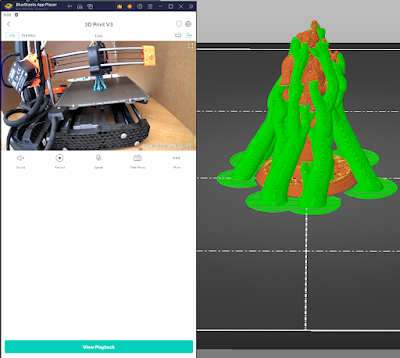



Comments
Post a Comment