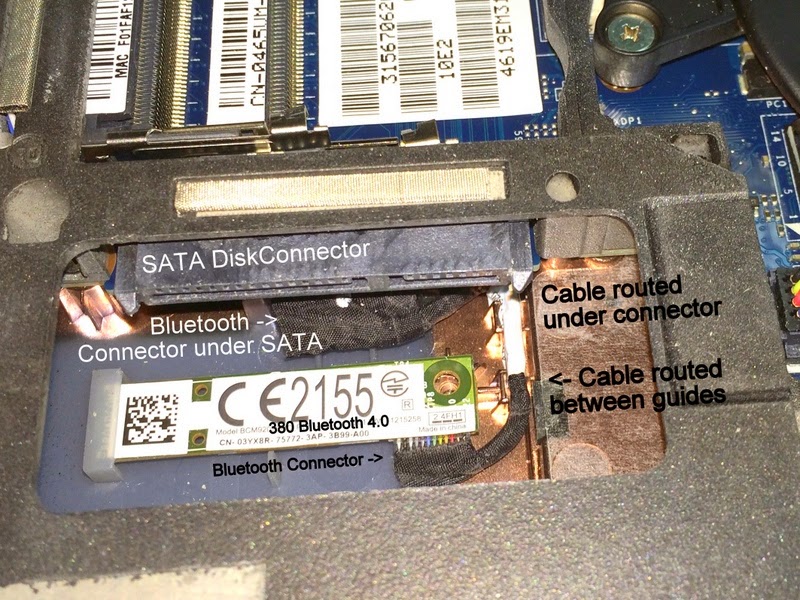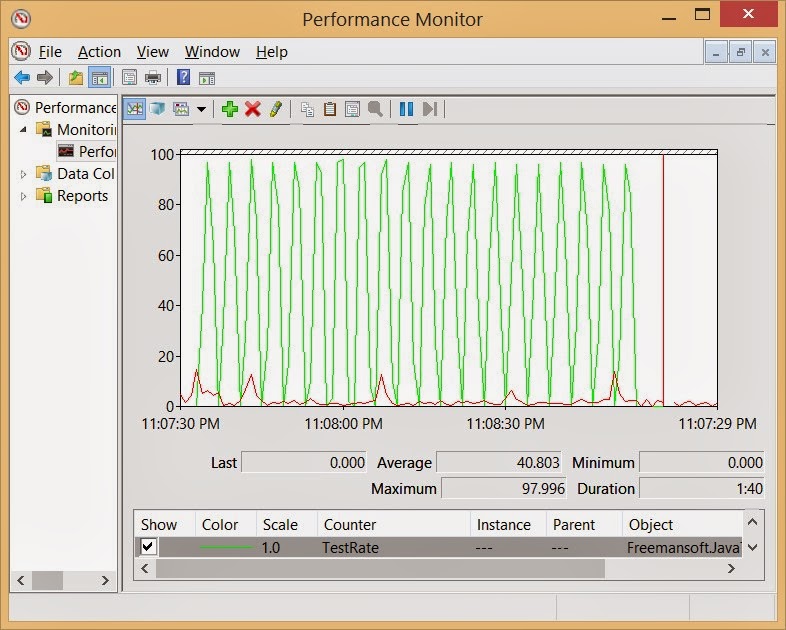Communicating with the Intel Galileo

Developers have confusing array of ways to communicate with the Intel Galileo embedded board. This is partially because the board wants to look like an Arduino while at the same time letting developers make use of the much larger hardware provided by the Intel platform. There are probably 4 main areas for communication Programming the board with the IDE. Communication between the board and a host computer using the Arduino library. Administration and monitoring of the board's embedded Linux operating system. Communicating between the board and other systems using network or other Linux level capabilities. This chart describes the main channels of communication. The Arduino IDE and Arduino Serial device are mapped to the USB port. The USB port does not support any type of multi-channel composite device. This means you can only communicate with the underlying Linux system if you build a custom serial port cable or connect via Ethernet. T...