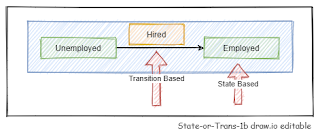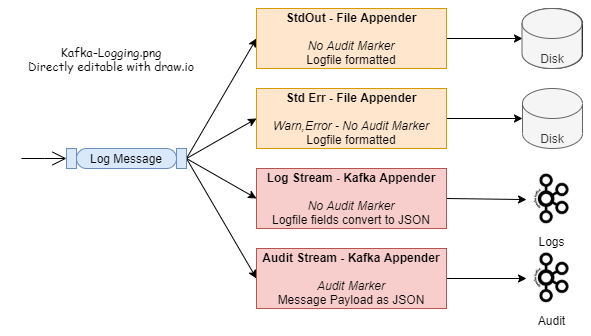Java 8 development on Linux/WSL with Visual Studio Code on Windows 10

Linux on Windows via WSL 2, has become a great development environment when targeting cloud containers and functions. Windows has a shot at becoming the favorite desktop for users building Linux applications. Visual Studio Code (VSCode) is a great IDE. VSCode can run in a split GUI/Server fashion with the GUI in Windows and all the full SDLC executing on Linux. Development happens inside the Linux, WSL2 leveraging VS Code Server The GUI happens as a real part of the Windows Desktop and connects to Remote VSCode servers, in this case in WSL Linux Ooh A Video Java Development VSCode's Java integration is built on top of Java 11. This means you probably will end up with Java 11 JDK installed in WSL2 Linux and in Windows. By default, applications will be Compiled with Java 11. You can target application compilation against versions other than the one used by the IDE. This is done by installing the needed Java versions on the Linux side and adding th...