Capturing SDLC Swim Lane Configurations
Software systems have gotten more complicated with the introduction of microservices, SaaS/PaaS services, serverless compute, and other patterns. Those components must be managed, created, and integrated across multiple environments that make up the Software Development Life Cycle.
This talk describes a method for documenting how the software is configured and how it can be reached across various environments. This is useful for:
- A common understanding of the environments
- Communication between teams.
YouTube Video
See how we can create an environments matrix based on the simple web application shown below.The table in the video is flipped on its axis from the table below. It shows the properties across the top and the environments down the page. The table below and above shows the environments across the top and the configuration information down the age. The former works better when you have a lot of environments. The table on this page works better if you have fewer environments.
Created 2021 10
Sample SDLC Environments
Our sample application consists of two Kubernetes Services that each resides in their own namespace. It also has a message topic or event stream and an external database.
- The first service has a web endpoint with DNS. It accepts a message via web endpoint and pushes the request to a message topic.
- The second service reads messages from the topic and saves them to a database. The DB credentials are in a Key Store.
| Develop | Integration Test Future | Integration Test Current | User Test | Load Test | Production Mirror | Production | ||
|---|---|---|---|---|---|---|---|---|
| Kubernetes | Cluster [2] | |||||||
| Metrics [1] | ||||||||
| Event Capture Service | DNS | |||||||
| Namespace | ||||||||
| Key Store [2] | ||||||||
| Metrics [1] | ||||||||
| Health Check [1] | ||||||||
| Load Balancer | ||||||||
| Event Capture Service | Namespace | |||||||
| Key Store [2] | ||||||||
| Metrics [1] | ||||||||
| Health Check [1] | ||||||||
| DB Secret | ||||||||
| DB Schema | ||||||||
| Event Broker | Cluster [2] | |||||||
| Schema Registry | ||||||||
| Metrics [1] | ||||||||
| Database | DNS | |||||||
| Admin Portal | ||||||||
| Metrics [1] |
Created 2021 10
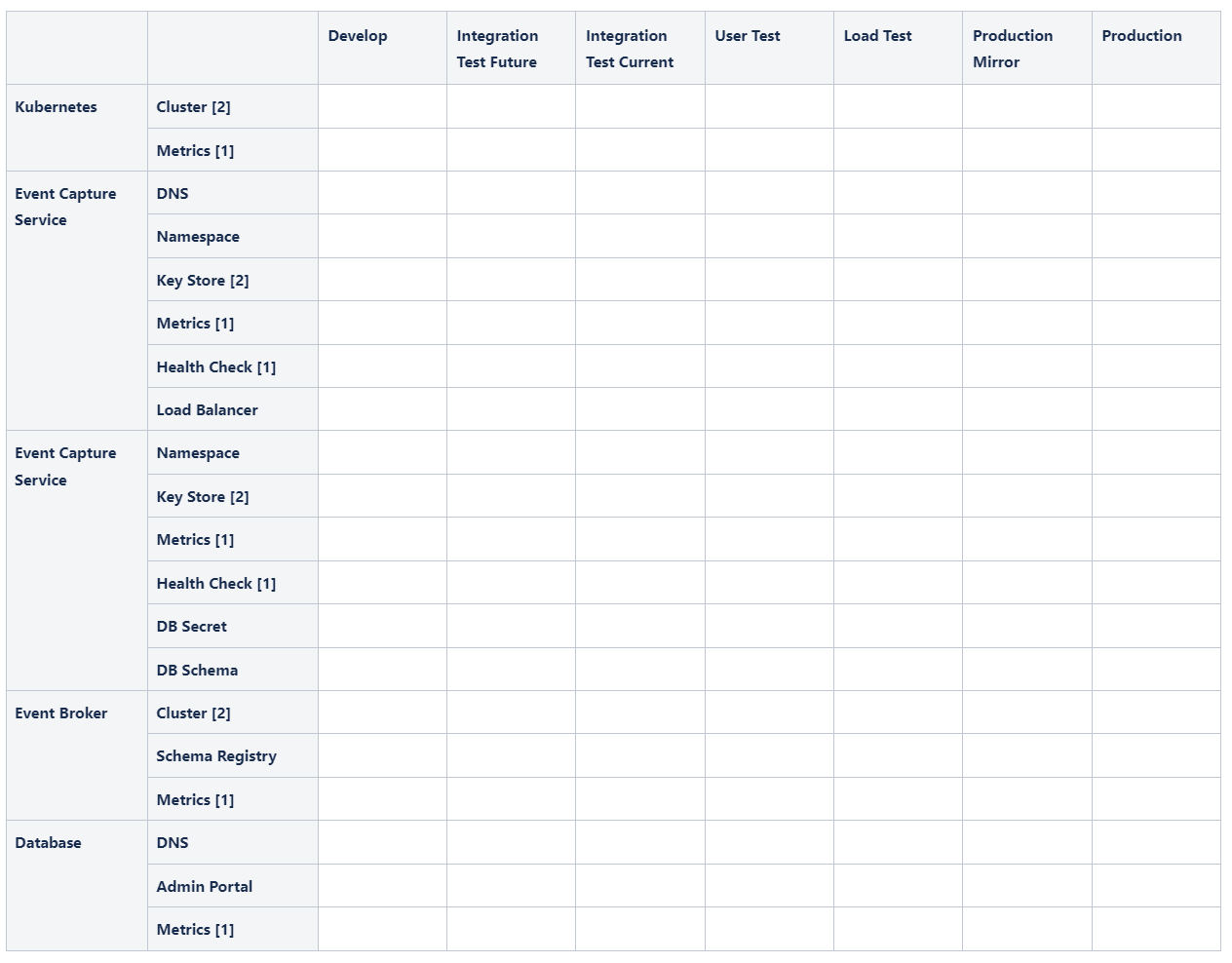




Comments
Post a Comment