Using authenticator applications with VIP 2FA protected sites
You can generate Syamtec VIP compatible 2FA tokens that can be loaded into standard TOTP based Authenticator applications like Microsoft Authenticator , Google Authenticator or FreeOTP.
You generate new tokens to be registered with the protected web site. You cannot load existing tokens tokens because you do not have access to the token's secret seed.
See references below for the original 2014 work on this.
Steps
These steps are documented on the Docker Hub page for this docker image.
2. Generate token, example with SYMC prefix
docker run freemansoft/vipaccess provision -p -t SYMC
3. Save the token URL and Symantec ID somewhere
4. Generate a QR code to be scanned by mobile application replacing the otpauth://... with the otpauth string from above.
docker run --entrypoint "qrencode" freemansoft/vipaccess -t ANSI256 otpauth://...
5. Scan the QR code with your Authenticator application
Video Walkthrough
How vipaccess was deployed as an Image to Docker Hub
Repositories
- freemansoft/vipaccess Docker image on Docker Hub
- Freemansoft python-vipaccess GIT repository (fork) used for Docker Hub build:
- Actively maintained GIT fork: Dan Lesnki
- Original blog article: https://www.cyrozap.com/2014/09/29/reversing-the-symantec-vip-access-provisioning-protocol/
- Original GIT repository: Cyrozap
More than one Code in Symatec VIP mobile
VIP tokens are TOTP compatible. This means it is possible to add extra VIP tokens to the current (2/2020) Symatec mobile IOS/Android applications. Use the QR codes to add the extra tokens using the same process you would use for non VIP tokens
Revision Log
Created 2020 02 22
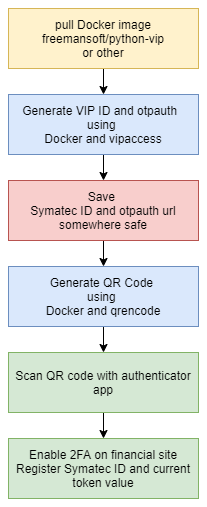



Comments
Post a Comment