Capture Multi-Cam videos using both cameras simultaneously on an iPhone
I've wanted to record with both cameras while doing a walkthrough or doing video interviews or other purposes but had no idea how to do it. It turns out it is super easy now that Apple added support for multi-cam recording to their more recent iPhones. I used DoubleTake for this video on my iPhone SE to make this video
Other programs claim to require X, 11 or, 12 derivatives. DoubleTake supports the Phone SE 2 which has similar CPU power.
Multi-cam recording feels like a great tool for Vlogging, interviews or, other purposes.
Video
Video recorded on an iPhone SE
One App
Capture Modes
The application saves the recording in .mov files. I renamed them to .mp4 files and they loaded without issues in my editor.
| Discrete Each camera recording is saved to its' own track. The sound is recorded into both video tracks. Editing software can manipulate the two video feeds separately. |

|

|
|
| Picture in Picture The recorded video is stored as a single .mov file with audio. The image is stored PiP style, as it looks on the screen.
| 
|

|
|
| Side by Side The recorded video is stored in a single .mov file with audio. Editing software sees it as a single recording. |

|

|
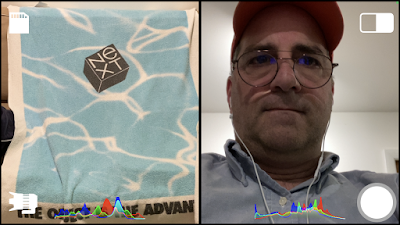




Comments
Post a Comment