VMWare Guests - The app window is blank white but the taskbar thumbnail is correct
Ran into a situation recently in a Windows 10 Guest VM running in VMWare. The windows for a single program, Avira, were blank white. The weird part was that the taskbar thumbnail showed the window contents correctly. This felt like a driver error or mismatch. I have no idea which driver, host, or guest, caused the problem or when it occurred.
Fix: Disable 3D Graphics Acceleration in the Guest
The fix is pretty straightforward. My guest VM settings had "Accelerate 3D graphics" enabled.
- Power down the Windows Guest VM.
- Pull up the VM settings
- Un-check Accelerate 3D graphcs
- Click OK
- Restart the Windows Guest VM
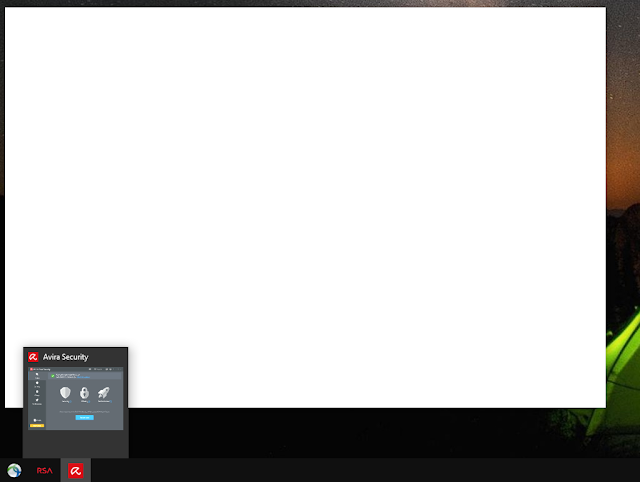




Comments
Post a Comment