Azure Stack ASDK local installation workflow
Microsoft Azure Stack ASDK documentation
- Prepare the host
- Set up the ASDK
- Post Deploy steps
- It is possible tovalidate via the priv endpoint prior to ASDK powershell installation.
- Register your ASDK with Azure
- ASDK Admin Basics (once installed)
Process Overview
- The install starts on your Windows Server where you enable a direct bootable VHD
- The process then moves to running a bootable VHD running on the Windows Server.
- The final step installs VM servers in Hyper-V inside the bootable VHD.
Start and Stop
You can reboot out of the VHD and back into your root system and back again without issues. The management VMs autostart and then deploy the rest of the components on Hyper-V restart.
Video Walk-through
2020 02 09 Added post installation steps including Azure regsitration
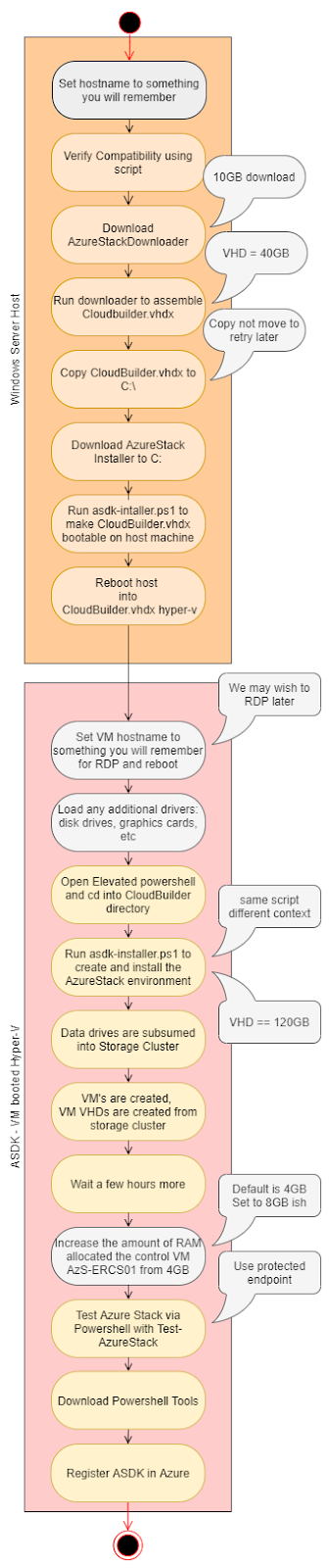



Comments
Post a Comment