Free up a lot of memory on the Raspberry Pi Zero by disabling the desktop
Did you install the full version of Raspian on your Raspberry Pi only to realize that you are going to run it as a headless appliance with no HDMI attached to it? It turns out you can disable that desktop which will free up enough memory to leave almost 5x available to programs.
Disable the Desktop using raspi-config
1. Verify the free memory available after a restart with `free -m`
2. Launch the shell-based configuration tool to disable the desktop with `sudo raspi-config`
3. Move through the screens shown below.
3. Reboot
4. Verify the free memory after a restart with `free -m`
Raspi-config
Enabling and disabling the desktop involves changing the System Options
The desktop should be disabled upon the end of the next restart.
Before and After disabling the Desktop
Disabling the desktop frees up almost 1/2 the RAM On a Raspberry Pi Zero
Raspberry Pi Zero running the desktop
| total | used | free | shared | buff/cache | available | |
|---|---|---|---|---|---|---|
| Mem: | 429 | 172 | 61 | 4 | 196 | 202 |
| Swap: | 99 | 6 | 93 |
Raspberry Pi Zero with the desktop disabled.
| total | used | free | shared | buff/cache | available | |
|---|---|---|---|---|---|---|
| Mem: | 429 | 49 | 265 | 1 | 113 | 329 |
| Swap: | 99 | 0 | 99 |
YouTube video of this article
Revision History
Created 2022 11
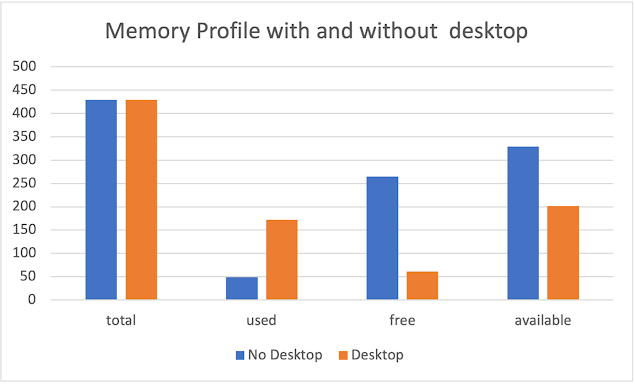






Comments
Post a Comment