Raspberry Pi could not connect to Internet on FIOS but could reach all local nodes and DNS
I have a Raspberry Pi network monitor that lost access to the Internet. DNS worked but everything else was blocked. Local network connectivity worked fine in both directions. It took me a couple of hours to identify the FIOS firewall issue.
What Didn't Work
- Raspberry Pi could not curl or ping Internet services.
- Raspberry Pi could not get updates
- O/S re-installation
What Worked
- Other machines on the local network could retrieve resources from the Internet via browser and command line.
- Other machines on the local network could ssh into the Raspberry Pi.
- Other machines on the local network could ping the Raspberry Pi.
- Raspberry Pi could ping the local machine.
- Raspberry Pi initiated DNS lookup worked
- Raspberry Pi traceroute to 8.8.8.8 or www.google.com would timeout
- Raspberry Pi /etc/dhcpcd.conf was unchanged.
- Raspberry Pi /etc/resolv.conf had the two needed rows in it
Other Info
- This ran for two years without issue.
- Raspberry Pi IP issued via DHCP. Other DHCP devices had no issues.
- I ran an O/S update around the time it lost internet access.
My Network
- Verizon Fios Router/Firewall
- Apple Airport Extreme - bridge mode
- Raspberry Pi
- A PC and a Mac
The Fix
My FIOS router had blocked the Raspberry Pi Internet Access. You can see it in the devices list.
Log into the FIOS router web admin interface and look at Devices.
You can Enable the device using the Device Options dropdown list
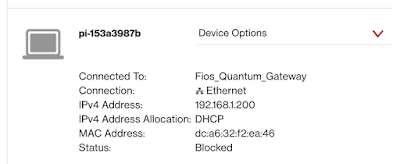




Comments
Post a Comment