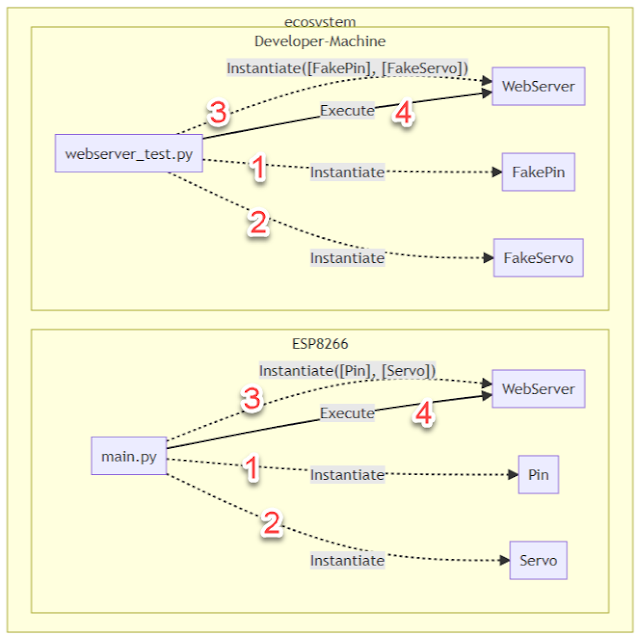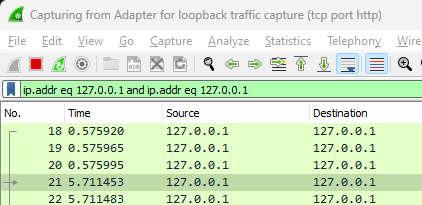Can you spare a 200 bytes? When enabling Serial is enough to crash an Arduino app
I have an old piece of Arduino code that doesn't work if I enable Serial Output. The code consists of 3 main pieces: Ethernet/Web server Neopixel driver 5110 LCD display The code runs fine if I disable Serial output or if I remove the 5100 LCD display code and libraries. Note that the Arduino doesn't actually boot correctly and initialize the displays so this is even before any web server requests. I couldn't figure out what was happening until I looked at the compiler output. It turns out that Serial() reserves about 200 bytes for input/output buffers. This makes sense but pushed me over the edge. I don't have a good way to figure out the minimum I need but obviously, 234 bytes isn't enough. Code Used https://github.com/freemansoft/build-monitor-devices/tree/main/arduino_ethernet_NeoPixel Compiler Messages This is the Arduino compiler output with just the following line in the code or commented out. These numbers were captured after moving all c...