Azure Active Directory - Tenant basics I never knew
Azure Active Directory has always been sort of just there. I've never paid any attention to the concept of Azure Active
Directory tenants until last week. Azure AD was just an idea when we
first started our Azure work 8 years ago. There were all kinds of "you can't do
that in Azure AD" wrappers around it back then. Azure AD has grown in
flexibility. Now it is time to look at the multi-tenancy aspects of Azure AD.
You can spend years in Azure without running across the tenancy.
- Got a personal Azure account? One tenant is plenty.
- Got an MSDN Azure subscription tied to your account? One tenant is plenty.
- Working in a corporate environment where some other group manages AD and provides your subscriptions? One tenant might be all you ever use.
We can walk through an example account to get a better understanding of Azure AD tenants why we might use them.
Video
Azure AD Tenant Basics
<speaker notes to be added>
Azure AD where you are in multiple Directories / Tenants
<speaker notes to be added>
Changing Tenant in the portal
Your account exists as a user in multiple directories if you see the Switch directory link in the user profile dropdown. Click on that to see a list of Directory Tenants the user is bound to.
What is my ID hooked to in Azure AD?
This picture shows a Microsoft ID that is bound to 4 different directories/tenants. The tenant in red is discussed in another blog article.
Created 2022 01


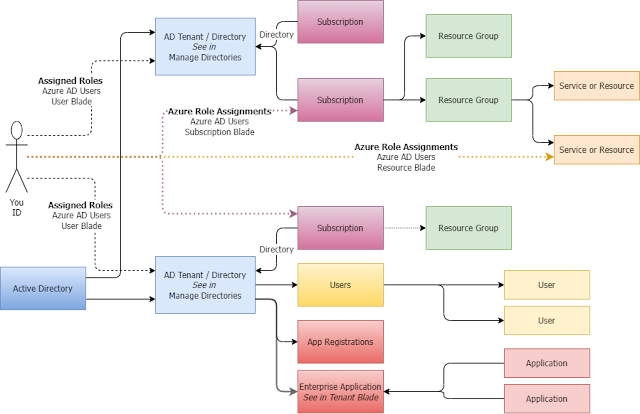






Comments
Post a Comment