Prusa 2.6 3D Slicer demonstrates the power of open source contributions - tree supports
Prusa Slicer is another fantastic example of the strength of open-source software. The Prusa Slicer 2.6 release showed out-of-the-box thinking that can significantly impact 3D print times and simplify trimming and post-processing. My favorite new feature is tree supports where the program takes an intelligent approach to building supports for overhangs and spans that are too big to be printed over nothing but air.
Video
3D Model Used
Supports
Prusa Slicer 2.5 supported the printing of removable supports when rendering longer spans over open spaces. The molten filament will droop as it crosses from one support to another. The best practice guidance is to use supports for any angle over 45 degrees.
The green zig-zag is the removable support material. They are dense and can be difficult to remove. The end result is that the final print can have a lot of places that may need minor touchups. The zig-zag ends can have a bit more filament as it moves in one direction and then moves over and back in the opposite direction.
This is the same part with tree supports enabled. You can see that large portions of the bottom surface are not touched which reduces cleanup.
Video
Revision History
Created 2023 06
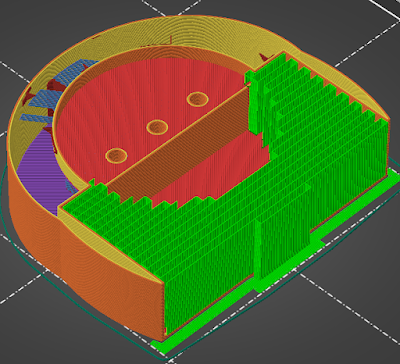






Comments
Post a Comment